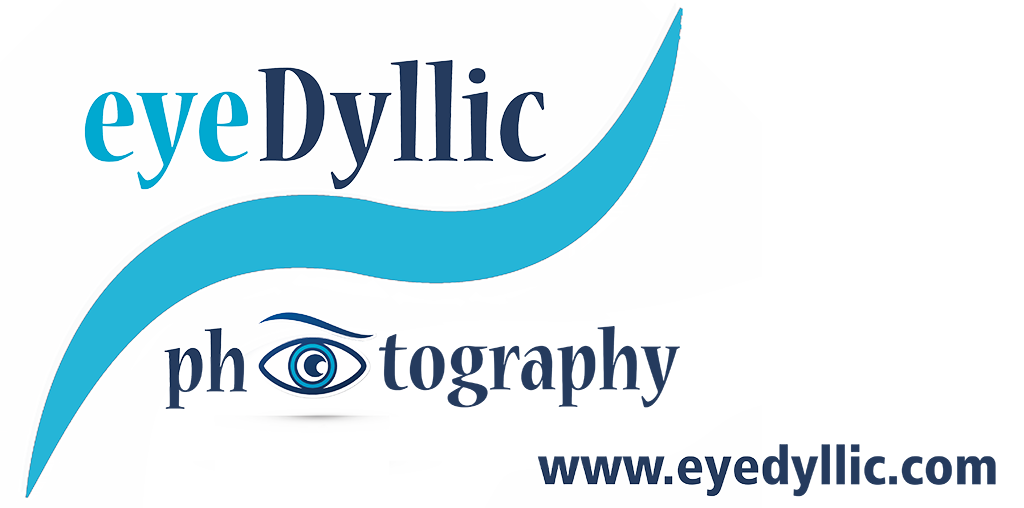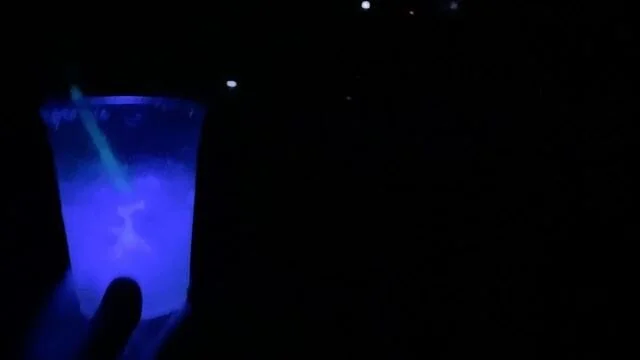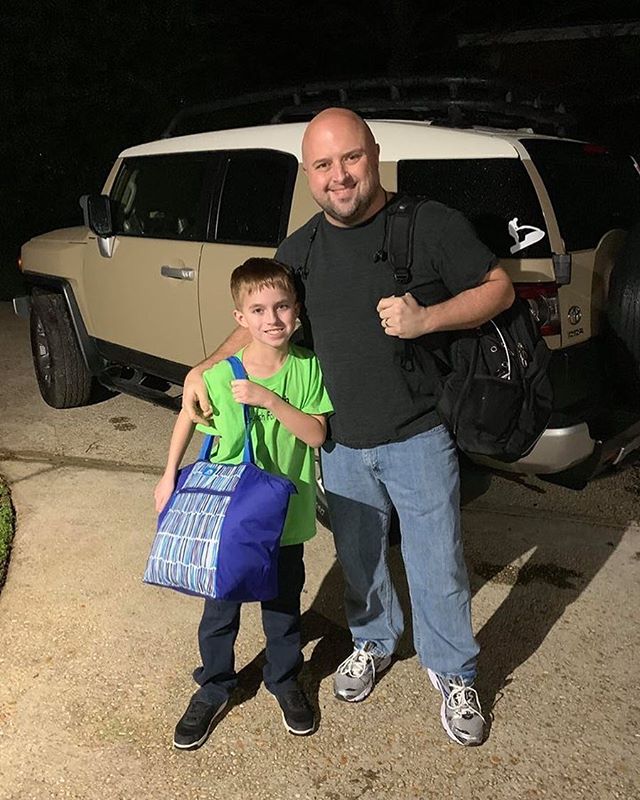Everything You Ever Wanted to Know About Camera Drones
If you landed here because you are curious about Drones and would like to learn more about using them in photography, you've found the right place! If you landed here because you are already an expert in all things Drone, then welcome to you as well, though you may find this less insightful than your beginner counterparts.
Camera drones have captured a good bit of public fascination, so invariably when I'm out filming lots of passerby's come by to ask questions about how they work, what they can do. Maybe you were one of them? If so, welcome! I tried to create this section of the site to cover some of the topics that have come up with interested parties.
My Credentials
I'm just some photography-dude with a website, though at some point in the past, I was a photography-dude with a website with zero experience filming and photographing with drones. Today I'm a photography-dude with a website and four years of general drone experience. Through the classroom of time and tuition of personal expense, I've owned a slew of different flying-camera platforms.
I have a background in Technology and Photography and a 15 year interest in Radio Controlled model flight. Being able to combine three of these passions is an obvious draw for me so I've been flying drones since before they were called drones in popular vernacular.
I've attended numerous panels at a variety of venues doing Drone Q&A's and have given a number of talks on the subject, at local government organizations, colleges, film festivals, camera clubs and occasionally the nightly news. I have a blanket UAS COA (for under 200ft) and Section 333 exemption with the FAA. COA / Exemption #13266.
Hopefully after reading (or skimming) the contents of this page, I can help to alleviate some of your questions and save you some steps to get started with your own photography drone adventures!
First, Some Definitions
Is this a Drone?
The MQ-9 Reaper is pretty badass, though it's primary purpose is to kill human beings, I'm not really a huge fan of that but hey, it's some cool tech anyway.
.. of course it is! But what makes it a drone? What attributes contribute to its drone-y-ness?
The all-knowing Internet defines a Drone as
a remote-controlled pilotless aircraft or missile
Given that definition, these are drones as well:
It is made of styrofoam, has a battery and electric motor. Menacing, right?
But, that just seems silly. It's a styrofoam airplane with a very limited range with a very short flight time and no autonomous flight capability whatsoever.
So, now in our collective vernacular we hear drone and we think of one of these:
The DJI Phantom has enjoyed a dominant presence of what we consider to be a camera-drone. Though, sometimes that PR has backfired.
So, *I* define Drones as anything capable of some-level of autonomous or unattended operation. They could be the little autonomous ground-based robots like we saw in Star Wars, scurrying around on the Death Star, they could be the Google self-driving car, the Audi-self-parking car, the Predator Drone from Call of Duty, the Camera Drone pictured above... All Drones!
Some will want to call them quad copters but that doesn't really hold up when something has less-than or more-than 4 rotors. Some folks call them UAV's and this is probably the most accurate term but here we will go along with popular culture and just call them Drones. We will focus here on camera-drones, not skyward killer robots that rain death from the sky onto terrorists and villagers.
The Basic Parts of a Camera Drone
The Flying Part
The first component is basically a Toy R/C Helicopter. They range in size, they almost always are powered by electric (brushless) motors and high-output lithium polymer batteries. A decade ago, R/C helicopters were famously difficult to fly. Basically, it was discovered that:
More Rotors = Easier to Fly
It is complicated but just remember: Blah blah blah, counter-rotating blades of opposite pitch effectively cancels out axial torque and blah blah blah, math.
What matters is that a quadcopter is considerably easier to fly (more stable) than a single rotor helicopter with a traditional tail (yaw) rotor. Coincidentally, the rotor-to-easiness ratio has a bit of a fall-off. After four rotors the stabilization rate has a diminished curve; so six rotors isn't really all-that-more-stable than four, etc. (Though more rotors can provide additional lift ability for heavier payloads.)
The Controlling Part
Just like other Radio Controlled toys, pretty much all drones are going to have some sort of controller or some interface via a device for control. Sometimes these look like your standard two-stick R/C airplane controller while other times they may just use a smartphone or tablet as a control interface. The more advanced drones do both. The controller controls the drone, the tablet controls advanced features and/or camera operation.
The Camera-ing Part
This is pretty self-explanatory. Something to take pictures. Your camera drone will have some sort of camera. GoPro's have been used for years. Some drone manufacturers are building their own cameras. Some early drones carry a smartphone or lightweight camera.
While the GoPro has been tremendously popular in this utility, it has suffered from two primary setbacks.
1) The bulbous distortion of the GoPro's lens is especially punctuated when shooting the horizon.
2) Achieving control of the GoPro from the ground.
(Yes, the GoPro cameras offer a remote but it can interfere with the control frequencies of some drones. That is bad.)
Understanding the Controls
Control Axes
Although an airplane is pictured, I thought this diagram from howthingsfly.si.edu was approachable and the same concept applies to Quadcopters and Drones.
Pitch
The Pitch can be thought of as the head-to-tail tilt of the craft. You pitch forward and backward for movement in those directions.
Roll
Roll is the left-to-right tilt of the craft. You roll left and right for movement in those directions. Remember: 'Barrel Roll' :)
Yaw
Yaw is the rotational orientation of the craft. By yawing left and right you are aiming the nose (and usually the camera) of the craft while maintaining a relatively static position in place. Similar to how your head turns on your neck without moving your body.
Throttle
More throttle, makes you climb, less throttle makes you descend. Centered throttle (usually) hovers.
The Control 'Channels'
What is Mode 1 / Mode 2? These modes change the stick layout. As a preference, most people in North America used Mode 2 and most people in Europe and Asia choose Mode 1. There is also a Mode 3 and Mode 4. Since most Drones are targeting western consumers, they usually come in a Mode 2 configuration but can be configured to the other modes.
Elevator
In terms of a drone, the elevator control channel effects your pitch. Elevator up goes forward, elevator down goes in reverse.
Rudder
In terms of a drone, the rudder controls your Yaw. This is your 'look around' control.
Aileron
Aileron controls your roll. Aileron goes left, craft goes left. Aileron goes right, craft goes right.
Throttle
Throttle controls your altitude. More throttle makes you go higher, less throttle makes you reduce altitude.
Orientation is Important!
You may have already figured this out but these controls are relative to your craft's orientation. When first learning, I find it helpful to try to keep the craft facing in the same direction as the pilot. In this way, a left aileron movement on the controller will move the craft to your left and vice versa with a right. What some people have a challenge adapting to is that when the drone's front is facing the pilot, the left aileron moves to the drone's left, which is the pilot's right. This makes the lateral controls feel reversed (to the pilot's brain.)
I know this sounds confusing. Basically just remember that your movements are relative to the craft, not you. So, you will want to try to maintain orientational awareness, which is to say: Which way is the thing facing? - And control accordingly.
Manufacturers have come up with clever ways to help. Most drones have different colored lights which distinguish the front from the back. Some drones have something called Intelligent Orientation Control. With IOC on, the back elevator control will always bring the craft towards you, regardless of the craft position. I understand the feature but choose not to use it as it can confuse the piloting situation!
Other stuff
A Gimbal
Not required but are very nice to have, this is a device that attaches your camera to the flying frame of the drone. The gimbal typically interfaces with accelerometers and gyros to move the camera in order to offset pitch and roll movements of the drone. This gives you that buttery-smooth professional-quality on-camera motion.
FPV or Ground Station Gear
FPV is short for First-Person-View. This is the view from your drone. Traditionally, FPV flight refers to the activity of controlling a vehicle using the onboard camera's view as opposed to physical line-of-sight. FPV-Only flight has some legal implications which we will look into later. A Ground Station can be a TV, Tablet, Phone or even wearable goggles. The Ground Station provides you with the camera view from the Drone as well as useful telemetry such as altitude, location, velocity & position.
The Flight Controller
Onboard all drones is a flight controller. The Flight Controller is to the Drone what my lovely wife is to my household. :) The Flight Controller does all of the real work of coordinating the rotor speeds, taking input from accelerometers , gyros and other sensors then adjusting motor speed to keep the craft stable and account for environmental factors.
Basic flight controllers just keep the rotors spinning at the correct rate with relation to control inputs and craft position. More advanced flight controllers use GPS uplinks to provide spacial positioning and further aid flight stability. Many advanced flight controllers can even fly the drone for you. So-called Failsafe or Return-to-Home features are quite popular examples but this concept also extends to map-based waypoint flight or advanced automatic flight modes like follow-me, orbit and cable-cam.
Photography Tips
One of the reasons that drones have become so prolific amongst photography enthusiasts is that it resonates with the well-known idea that getting away from eye-level makes for more interesting shots.
Not all drones are created equal but that shouldn't stop you. The best drone is the one you have that is within your budget.
Drones without Integrated Camera Control
Many camera Drones, like the early DJI Phantom (1 and 2) allow you to fly a GoPro or similar camera. Likewise, many drones allow for gimbals and mounts to support third party cameras. On the positive side, you get the flexibility to fly your GoPro, RX100 or even your Canon 5dMk3 around. On the negative side, you probably can't control the shutter reliably from the ground while the camera is in the air.
Sure, sometimes these cameras support remotes but use with caution, sometimes the wireless remote interface can interfere with the controls of the quad.
If your camera is flying and you can't control the shutter from the ground, how do you take pictures?
One way is to enable a time lapse or interval shooting timer on your camera at takeoff. (Take one photo every x seconds.)
This works well but depending on your FPV setup, interval shooting might come at the cost of your FPV Video feed, when the same camera is used for FPV video and capture.
Another way is to just record video at the highest resolution available and then pull stills from the resulting video feeds. Sure, you get less resolution in a 4k still than you would a 10-24 megapixel still but a 4k still can still be used for most purposes. I print 16x20 prints from 4k stills all the time.
Drones with Integrated Camera Control
One of the larger appeals of the newer camera drones is integrated camera control. DJI solved this by rolling their own camera solution. This allowed them to integrate camera controls into their software. Yuneec and Parrot take a similar approach. In fact, I think Parrot did it first. Don't be too tied up in your Go Pro brand loyalty: The DJI and Yuneec cameras are quite good. DJI hired some very bright photography talent to get this right. 3D Robotics partnered with GoPro on the SOLO to be the first to integrate fully for Go Pro controls.
What all of this means to you as a prospective drone photographer is the ability to control your camera from the ground. An iPad, iPhone or Android phone or tablet mounts precariously onto the controller giving you a pretty-close-to-real-time feed of the camera on your drone. Touch controls in these apps and cleverly placed hardware controls on the controller give you shutter control and other features from the ground.
This is huge! It gives you the ability to switch between video and photo modes, to frame your shots, to control exposure.
Control, control, control...... is everything!
[..working on this section now]
Filming Tips
I'm no film-student. I'm sure there are 100's of hours or formal training and valid techniques out there for the budding filmmaker. As in most things over my career(s), I'd prefer to spend those 100's of hours actually doing it and learning from the experience. Expanding on that, these tips come from mistakes I've made filming. Mental notes made from deficiencies in the source material that come from editing that material later.
Make your movements seem meaningful
Hopefully you are filming with a spotter. But, even if you have a spotter there is a tendency when using the camera feed for FPV control purposes to "look around" to get your bearings. Either minimize such movements or mask them as meaningful pans away from your main subject. For instance, if you are filming a subject but you are really quite curious as to what is off-frame and too the left, don't just 'look left'. Move backward and to the right to keep your subject in the frame, bringing in the area of interest as a background to the subject.
Your viewers will see it as a clever camera motion to show your subject's relative surrounding, when the real motive was something more mundane like "Am I about to crash into that wall on the left?"
Minimize Vertical Gimbal Movements
Most modern camera platform gives the operator control over the vertical position of the gimbal. "The look up and down move". It is handy to center your subject between takes but it isn't a particularly appealing visual effect in most cases. Sometimes this is inevitable during long sequences or sometimes you will want to 'look down' during a sequence. These movements can be okay for those purposes but the vertical gimbal controls are seldom smooth enough for micro-adjustments you would need to keep your subject centered.
Instead, use pitch, yaw and altitude (the directional controls of the quad) to keep your subject centered when possible and let the gimbal stabilization do what it does best.
Reverse it Later
Let's say you are zipping through the trees with your $2,000 camera drone and what you really want is the 'tailgate-of-the-truck' effect of having the trees fly by in reverse. Flying in reverse is tricky if you are using FPV because you can't see where you are going. Instead, fly forward through your tree-obstacle course and then reverse the video in post-processing.
(Just be aware of anything that will look odd when reversed, like people walking or things falling to the ground.)
Use Elevation to Reveal Surroundings
Very often there are awesome and picturesque things just over the tree line. Maybe it is a body of water or a distant cityscape. Use that altitude, pull slowly away from and up from your subject to reveal awesome things in the distance.
Video is about Movement
You can always stick your drone in the sky and hover in place, recording below like a security cam in the sky. You *can*. But, this doesn't make for very interesting footage later. Remember that video, versus still photography is often about movement. With a drone, it is about exploration. Put yourself in the viewer's shoes with a scene. Would the viewer like to go in for a closer look to your subject? Then do it! Make your movements smooth and meaningful. Often, the footage that will provide the most appealing action are videos that pan around your subject, orbit it, climb it or other movements in relation to that subject.
Don't just stay in one place, safely and smoothly move around to show off the elevated perspectives.
"What kind of drone should I buy?"
This section used to be long.. with drawn out pros and cons of DJI, US Robotics, Yuneec, GoPro and others...
New drones and drone companies emerge and fail in the amount of time that it takes to grow a garden and I don't have an inclination to keep up with that here. My advice is: Just buy whatever DJI is offering. They have this space sewed up quite well. There may be competitors but they are traditionally inferior or less-supported.
If you want a consumer drone - get whatever version of the Mavik that fits your budget and needs. If you want a professional-ish drone, get whatever model of the Inspire that fits your budget.
The Phantom is being consumed by the Mavik. Get something with a controller and don't be distracted by the little toys that fly themselves or whatever by your phone. DJI's drones have ridiculously good battery life, illegally-good distance capabilities, collision detection, automated flight modes, probably toaster ovens and back scratches and all come equipped with pretty-okay cameras.
Other Types of "Drony-ness" Get your Race on..
I struggled a little on whether or not to include the QAV250 on this page. Not because it isn't deserving but only because it is such a different animal than the other drones listed here.
While the other drones listed use GPS and sometimes image / ultrasonic data to provide super-smooth deadened-stick flight characteristics and gimbaled cameras for on-the-rails style filming, the QAV250 is more like a crack-addicted mutant steroid injected Franken-bee joyride from hell.
But, that's not a bad thing.
I think the following video really underlines the differences in ways better than what I can explain.
So the basic experience of the QAV250 is after buying a poorly defined collection of parts, you have this conveniently sized pocket racer capable of break-neck speeds and maneuverability. It generally sports two cameras, one for a real-time FPV feed and the other for recording. You plug in a 4 minute battery, strap on your FPV goggles and experience what it must be like to be a bird that is strapped to bottle rockets.
The resulting videos are compelling, if not different than the usual drone faire.
I personally enjoy flying the QAV250. It is fun, quite sturdy but pretty difficult to fly by comparison to the other drones listed here.
Flying FPV with the QAV250 will make you a better drone pilot, assuming you aren't prone to motion sickness! :)
More info to come here..
A little different but still in this category, the Lumenier QAV250 has enjoyed immense success as an FPV racing platform. Videos recorded from these are typically fast-paced and aerobatic. While, these are typically more of a Do-it-yourself kit option, plenty of resources abound on building one. It is worth noting Lumenier sells 500-sized quads (and other sizes) as well.
The QAV250 Carbon RTF model can be had for around $550. But, evidently Lumenier doesn't know what RTF means, (Ready to Fly) because it isn't ready to fly, at all. In fact if you want something similar to what is pictured here, you'll also need this stuff too:
A controller and receiver
An FPV Camera
An Action Cam
An FPV Transmitter
FPV Goggles
FPV Receiver Module
Cloverleaf Antennas
Lots of 1400mah Batteries
..more to come in this section..
Interesting Drones
(That are coming soon)
Lily is a waterproof, follow-me drone. You wear a locator on your wrist, toss up Lily and it follows you, recording your activities. Preorders are $499 with delivery in early 2016.
The CyPhy Lvl 1 is hoping to capitalize on being started by one of the co-founders of iRobot (the Roomba folks) and is planning to bring this consumer-friendly drone to market for around $500 in early 2016
Remember those slap-bracelets from the 90's? Well imagine the lovechild of a snap bracelet and a camera drone. That's pretty much what Nixie hopes to be. A wearable smart drone. I hope they are successful and make something cool.
Drone Do's and Don'ts
Do: Let your batteries fully charge before removing them from charger.
The last stages of the charging a Lithium Polymer battery are cell-balancing and conditioning stages. Let the charger do its job keeping your batteries healthy and trustworthy.
Don't: Fly your battery below 20% charge.
Lithium Polymer Batteries do not have the 'memory' of a NiCad that you would typically clear out through a full discharge. In fact, discharging them completely, when unbalanced, can drop a cell below recommended voltage and destroy the battery.
Do: When equipped, use the GPS Assist features of your Drone.
Just because a Drone *can* be flown in ATT - Manual mode doesn't mean it should be. Many crashes you hear about are with these safeties disabled. By turning these features off you are turning your probably-high-priced drone into a cheap toy helicopter. If you want to fly manual, there are many quite acrobatic quads that can be had on the cheap. The exception, of course is if you are trying to capture high-speed action footage.
Don't: Ignore warning lights and condition from the flight controller.
The flight controllers on these things are incredibly adept at recognizing problems and notifying you. Learn about the light-colors, sounds and other indicators of your drone and address any-and-all-issues prior to flight.
Do: Fly your first few flights in an open, unobstructed and uncrowded zone.
It is rare but the spinning props of a R/C Heli or Quadcopter can be dangerous. Finding an open area for your first flights will allow you the opportunity to learn your new craft without endangering others, yourself or the Drone from environmental obstacles.
Don't: Be a jerk with your drone or fly in places where you obviously shouldn't.
Try to be respectful of noise ordinances, privacy concerns, crowds and local restrictions when flying. Steer clear of No-Fly Zones, Government or Military Installations and be respectful of private property.
Don't Drink and Drone!
It may sound like a 'hold my beer and watch this.." joke but this really is a problem. If you are going to drink, leave the drone at home.
In early 2015, an off-duty intelligence worker was inebriated, flying a DJI Phantom at 3 am in a light drizzle. It crashed on the White House lawn, spurring a lockdown and full sweep of the grounds and of course the associated 24 hour news cycle coverage that ensued.
I know several people (friends) that have experienced drone fly-aways and crashes while drinking at parties and showing the toy to their friends. One particular guy I know is on his 3rd Phantom from similar misadventures.
Which leads me to probably the most inclusive Don't of all:
Don't: Do anything with your Drone that will land you a spot on the Nightly News!
In the court of public opinion, we drone operators will have a shared fate. The cases of drone misuse that hit the news cycle will only serve to amplify distrust and misunderstanding. Even if you disagree with their rulings, work to obey the FAA Guidelines. Keep it under 400 ft, not 1,000's of ft high alongside air traffic. When flying FPV use a line-of-sight spotter.
Avoid flying in questionable places. Don't fly at Disney World or The White House or certain parts of Beijing. Don't take it on stage with you as a weird prop to sing into. The draw to get unique and incredible shots can be great but even the best photo or footage will not be worth risking a national ban or invasive federal licensing.
Use common sense, be safe and have fun!
Legal Stuff
Meant to me informational only. I'm not a lawyer but I did stay at a Holiday Inn Express once.
Do I Need to Register my Drone?
Yes, most likely unless it is very small or only flies indoors. It is only $5 and free for the first couple of months. Go here to do it:
Should I get a Section 333?
If you plan to use the drone commercially, the law says, 'yes.' Apply here:
..to be continued..